Getting started - Retailer
You are a retailer, and you want feed your IT systems (ESR, gescom, website etc.) automatically without entering manually all information (time waste, risk of mistakes). Each time your supplier is updating these data, you want to automatically update your system.
By using OMEDIS conform data, you will be able to use a standardized source of data, and ask your It partner to supply a generic tool for this data integration in your systems.
The current page will give you guidelines for helping your team to use Omedis conform files.
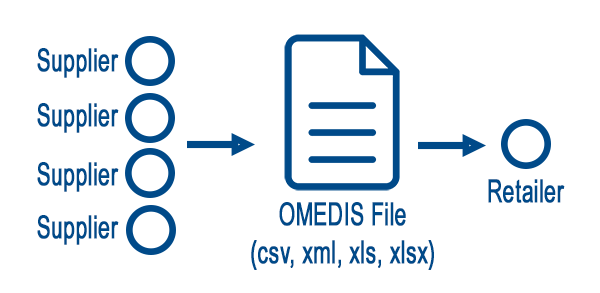
Synopsis
The goal is to read data contained in a Omedis formatted file, and integrate them automatically in your IT system. The way you can achieve this task in mainly dependant to your own system, but using OMEDIS file will ensure
- Using the same format for all your suppliers
- Having all data in the same file (characteristics, prices, pictures, classification, ...)
- Avoiding mistakes when type in manually
The OMEDIS website offers tools for checking validity of provided files. You will also find a complete description of the standard, so that your IT team (or IT partner) can develop a full automatic integration tool. Depending on the complexity of your IT system, the cost of this development is about 500 to 1500€ (1 to 3 days of developer work). It's dramatically less than the time you waste every season to manually (or semi-automatically) enter data in your system.
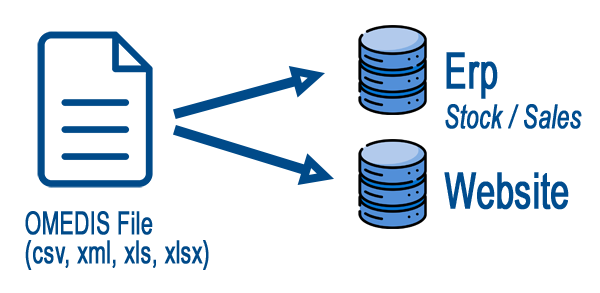
Programatically integrate OMEDIS data
Your will have to develop a script that
- Extract data from OMEDIS file
- Convert values to be compatible to your system, using conversion tables
- Write data in your system
Conversion tables : for some attributes based on list of values (ex. category, var-color), your script will use conversion table from omedis representation to your internal value. For you to build these tables, your can directly download the list of valid value from OMEDIS website.
OMEDIS File format : the structure of data in each type of available file type is defined in the 'container' documentation.
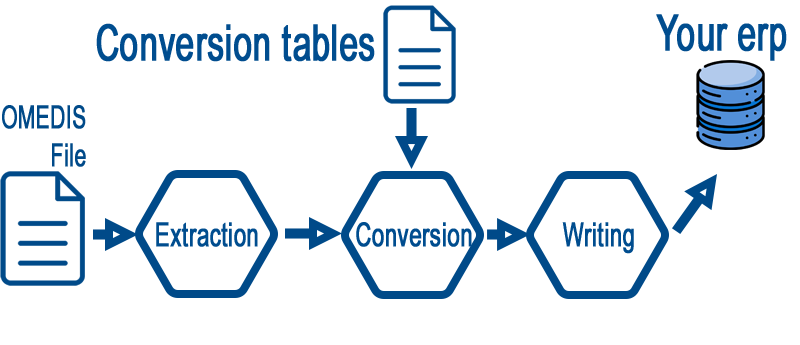
Exemple of data in the "category" conversion table :
- Omedis category : "watersports-wingfoil-wing" > Your category : "WING / WING"
- Omedis category : "watersports-wingfoil-board" > Your category : "WING / FOIL BOARDS"
- Omedis category : "watersports-wingfoil-hydofoil-part" > Your category : "WING / PIECES FOIL"
- Omedis category : "snowsport-allround-tecnical-wear-jacket-women" > Your category : "SKI / VETEMEMENTS / VESTE FEMME"
How to ... Download list of value
In this tutorial, we will see how to export a list a valid values from omedis for one attribute. You will use it for feeding your comparaison tables.
- 1- Display the available attributes lists
- 2- Display available values for the desired attributes list (category as an exemple)
- 3- Select lines you want to export (all lines with top check box)
- 4- Choose "Export" button in the "Bulk Action" Menu on top of the table
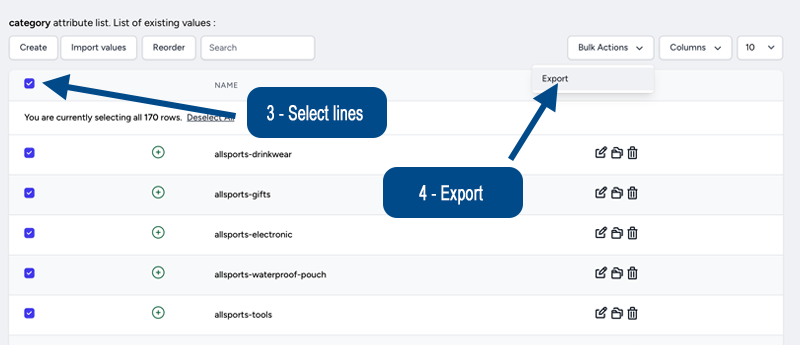
Need some help ?
On our side, we already have developed an integration tool from OMEDIS to our ERP system and WEBSITE (ODOO). This tool has two main features : create new products, and update existing one based on EAN codes.
Since we already have faced some issues you can have, feel free to ask us some help or advices. We will do all what we can to support you.